# Introduction
[](https://www.npmjs.com/package/i18next-browser-languagedetector)
[]()
[](https://david-dm.org/i18next/i18next-browser-languagedetector)
This is a i18next language detection plugin use to detect user language in the browser with support for:
- cookie (set cookie i18next=LANGUAGE)
- sessionStorage (set key i18nextLng=LANGUAGE)
- localStorage (set key i18nextLng=LANGUAGE)
- navigator (set browser language)
- querystring (append `?lng=LANGUAGE` to URL)
- htmlTag (add html language tag are passed in options
return 'en';
},
cacheUserLanguage(lng, options) {
// options -> are passed in options
// lng -> current language, will be called after init and on changeLanguage
// store it
},
};
```
### adding it
```js
import LanguageDetector from 'i18next-browser-languagedetector';
const languageDetector = new LanguageDetector();
languageDetector.addDetector(myDetector);
i18next.use(languageDetector).init({
detection: options,
});
```
Don't forget: You have to add the name of your detector (`myDetectorsName` in this case) to the `order` array in your `options` object. Without that, your detector won't be used. See the [Detector Options section for more](#detector-options).
---
Gold Sponsors

---
**localization as a service - locize.com**
Needing a translation management? Want to edit your translations with an InContext Editor? Use the orginal provided to you by the maintainers of i18next!
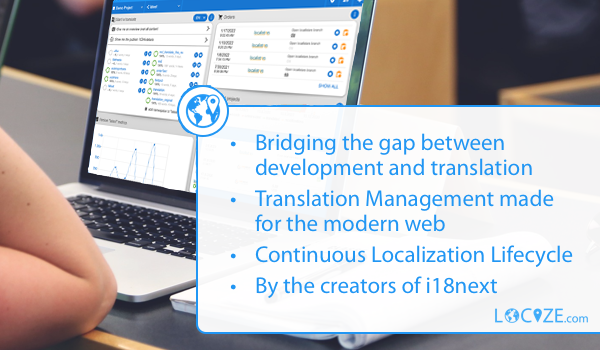
With using [locize](http://locize.com/?utm_source=react_i18next_readme&utm_medium=github) you directly support the future of i18next and react-i18next.
---
