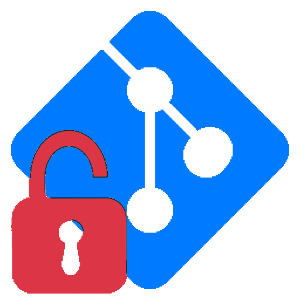mirror of
https://github.com/S2-/gitlit
synced 2025-10-26 19:20:06 +01:00
master
gitlit is a very simple desktop app that allows you to handle git lfs file locks.
download
Just go to releases and download the version for your platform.
usage
gitlit takes one command line argument: the git repository directory on your filesystem you want to handle the locks for.
So if you want to look at the locked files on the /home/s2/myApp directory, run gitlit like this:
gitlit /home/s2/myApp
If no folder is specified, gitlit looks at the current path.
You can also drag&drop a folder inside the main window.
contribute
The code is very easy. Just clone the repo and have look!
Use the .eslintrc.json for formatting the code and keep it clean and consistent.
There are just some js libraries:
- ejs is used for templating. The templates are in
app/js/templates.js. - sorttable.js to sort the table containing the files.
- jQuery, because it's still cool to have it, even if everyone says it's dead and we should do without.
- Bootstrap for the layout
- PNotify for generic notifications
run the app
npm install
npm start
make a release
npm install
npm run dist
notes
Since version 2.0.1 the app auto updates itself using the github-app-updater.
license
ISC
Description
Languages
JavaScript
86.9%
EJS
6.6%
HTML
3.7%
CSS
2.8%